Synergy from Usability and Search Engine Optimization (SEO)
6. Offer Site Search
If you have a large site, you should offer a site search. Ideally you should have a search input box on top of every page. The input box should be wide enough, e.g. 27 characters, to fit long keyphrases without scrolling. Actually users do expect a search function on a big Web site and automatically start looking for the “little box”.
7. Choose descriptive URIs
It has been proven that pages with descriptive URIs that fit the content well are ranking better than cryptic ones.
As you know, the URI points to the location of your Web site on the internet. It is the line that you can type into the navigation bar of your browser, e.g. ”www.hoteldeals.com/search“, ”www.hoteldeals.com/reservation“, Choose one that is easy to remember, one that does not necessarily have to be spelled, and use keywords in your URI that match your content well.
As we have explained in the HTML section, also have a descriptive link text, of course. That is the part that is most obvious to the reader. For example: ”Get the cheapest hotel deals“, ”Check your reservation“. Tell your visitors what they will find on the destination page, and tell them why they should follow that link.
When it comes to selecting your domain name, keep in mind that .com domains have an ranking advantage with Google™, while .org domains have an advantage with Yahoo®.
8. Directory Structure
There is an ongoing debate about a good directory structure in your URIs. Results depend on many factors and also on the search engine. But we feel pretty save to give you the following tips:
- Do not use too deep a directory structure
”http://www.example.com/seo/good-directory-structure“
seems to perform better for humans and search engines than
”http://www.example.com/2007/07/05/internet/seo-and-usability/…
…good-directory-structure“ - Hyphen versus underscore
”http://www.example.com/seo_and_usability/good_directory_structure“
seems to perform better for search engines optimization than
”http://www.example.com/seo-and-usability/good-directory-structure“The reason might be that search engine algorithms use the underscore character as strong word-separator in URIs and therefore see the keywords in the URI more clearly.
However, for usability purposes, hyphen is preferred. You have to judge and see for yourself what fits best to your needs.
This subsection was motivated by the author's (John W. Furst) blog post on John Reese's blog at income.com [1], which he even got credit for [2].
- Use subdomains (Updated on 07 Jan 2008)
”http://blog.example.com“ or
”http://www.example.com/blog/“
could make a difference at least on Google in the past. Now, Google has changed the algorithm in that respect.Google applies the rule that no more than 2 results from the same domain are shown on the same results page. In the past a subdomain was treated as a different domain. E.g. blog.example.com could have 2 results and www.example.com could have 2 result, and service.example.com have another 2, … that is 6 so far.
You get the picture.This distinction between subdomains is obsolete now and the above example would give a total of 2 results from any subdomain, that ranks high enough for that query. But no more. in some rare instances of high authority site there still could be more than 2, but that would not make a difference for an average Web site.
The remaining benefits of using subdomains are
+ A subdomain can be used to get a prominent keyword into the URL and keep it short at the same time.
+ Using subdomains can give you technically more freedom to split your site across different servers, and networks. However, this might not be of interest for you unless you have a very large Web site.However subdomains have some drawbacks as well.
- Users might not be too familiar with subdomains. Say www.example.com and most people will know it is a Web site address. Say info.example.com and people could be confused. That's why we usually would call it http://info.example.com, which is a bit cumbersome. - Accessible Pages
Basically have all your pages accessibly directly or indirectly via links from your home page or subsequent pages. The exceptions might be with landing pages for specific campaigns, or closed membership areas.
9. Smart URIs Never Change
You might change and update the resource behind an URI, or redirect it, but never ever delete it. Think about the structure of your site early on and do not incorporate terms into the URI that are likely to change. At least leave a redirect to a current related page, if you move or remove the content for a certain URI. Otherwise you will loose targeted visitors that follow their bookmarks or an inbound link somewhere on the Web.
Omit file extensions that reveal the technology used (.html, .asp, .php, …). You do not need those, if your Web server is setup properly. Technology is changing, but your URIs should not change.
Check your site for broken links regularly at least once a month. Especially external links are prone for breaking. You do not want to have broken links on your Web site. Actively fight linkrot (broken links from removed Web pages)! Don't annoy users by “404 Not Found Errors”, and won't get penalized by search engines for broken links. Further Reading → Quality Assurance Tips
10. Slim Pages
Keep the overall size of your pages, and the number of different elements (images, scripts, style sheets, …) to a minimum. Fast loading pages, are better pages. There are still people around that use 56kbps dialup modems. For those users it should not take more 10 seconds for the complete page to have loaded. The quicker, the better. Every Web server will naturally slow down at high peak traffic volume. Even a high performance dedicated Web server, due to internal resource restrictions, bandwidth limitations, database performance issues, … Small pages reduce this problem.
- Keep the HTML page itself small, below 30 Kibytes and no longer than 2 or 3 screens. Especially if it is a portal entry page with summaries and links to a lot of different pieces of information.
There are noteable exceptions for this rule. ”Long“ pages can be of an advantage in terms of conversion as well as usability, if the content is one of the following.
- Focusing on a single topic, e.g., an article (like this one), a blog entry with its comments, …
- Sales letter: Various tests show that the conversion of a single sales letter page is best. Even, if it is a very long page. We have read about successful one page sales letter pages, that had a size of more than 500 Kibytes of HTML code. They worked well for the purpose of selling. That's an issue of persuasive design actually. But still keep testing different variations and find out what works best in your situation.
- At least write the HTML code to have the content above the screen fold display immediately, even when the rest of the page is still loading. Because browsers need to have loaded certain elements completely, before they can display them, you achieve this by dividing the page into sections that load subsequently.
- Load as few additional style sheets, scripts, object, images, … as you can as it slows down the initial display of the page. Small CSS style elements and javascripts can be embedded into the HTML page directly.
Most likely you will have to use external scripts for advertising and tracking anyway, e.g., Google™ AdSense, affiliate banner scripts, …
11. Use a Sitemap
Lately everybody is writing about the use of sitemap xml files for SEO. Indeed sitemap files are suggested to improve your ranking. But do not forget to have a sitemap in HTML for your visitors as well, especially when you have a big site.
It is reported that content scrapers might be misusing your sitemap file to steal content from your Web site. The truth is that they could get to your content before, but a sitemap files makes it much easier. No need to scan your whole site, only grab content from those URIs that are listed nicely in your sitemap.xml or sitemap.txt file. This is a topic of its own that we will cover in our blog shortly.
12. Support Text Browsers
When using advanced technologies to further enhance the user experience make sure, that you do not break your site for some users. Including search engine robots. JavaScript, AJAX, and Flash can be used in an exciting way, but do not rely on them to have your site accessible and working.
It is indeed a good exercise to check out your site in a simple text browser. That's what search engines usually see. Your site should work as pure text/HTML version. Not really a problem for a good Web designer.
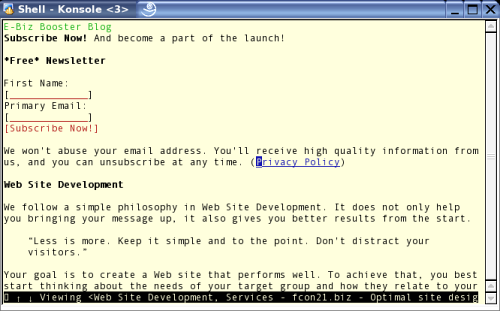
Screenshot: fcon21.biz in a text browser
13. Cross-linking Between your Own Sites
The number and quality of incoming links to your Web pages are one of the most important factors for a good ranking and search engine position. Some Webmasters have thought, ”Well, domains are cheap those days, I get a bunch of them, create many mini-sites and crosslink a lot — basically — to myself.
As you can imagine, they are doing it. You can have more than one domain on one server, or at one hosting company for little money. But those servers have in common that they have the same or very similar IP-addresses. Most likely they will be on the same class C network, i.e. the first three octets of the IP addresses are identical, e.g. in
72.124.34.23
72.124.34.25
72.124.34.99
It seems that some search engine algorithms are already in protective mode against this kind of spamming practice. The search engines are analysing the IP addresses, but they might also analyse the registration information for the domains. And they penalize your sites (plural) for this kind of spamming.
If you excessively link to your own projects, consider to spread your Web servers across the planet or use the rel="nofollow" attribute.
14. Avoid the Risk of Over-Optimization!
As a “common sense rule” keep the content appearing “natural” to a human reader. Write for your targeted audience, use their language. Of course keep the results from the keyword research and the SEO practices in the background and use them for structuring your page.
Search engines will penalize your ranking, when they believe that you have overstressed it! Google™ for example has the ”-950 Rule“ implemented. They penalize over-optimized pages by ranking them 950 positions further down the list. You might end up on SERP number 100.
Analyse the high ranking Web sites in your field and learn from them. There are software tool that assist you with this tasks. Further Reading
15. Background Information
In closing we want to give you some background information on usability and why we have chosen to promote it.
15.1. Usability is underrated
Traffic, traffic, traffic! Web consulting firms, Web designers, and internet marketers write very often about search engine optimization (SEO) and how to get more targeted, free search engine traffic to your site.
Less is written about usability engineering, which aims to give your audience — your visitors, prospects, customers, returning customers, subscribers or simply readers — a better user experience. This will make them want to stay longer on your site, will make your site stand out more, will make them remember it positively, and eventually will make them to come back on their own.
As a matter of fact there are 10-times more Web searches worldwide each day for ”SEO“ rather than for ”usability“. Google.com™ shows 124 million results for the keyword ”SEO“ and only 40 million for ”usability“ as of July 2007. The awareness for search engine optimization is much higher. Therefore, companies are still somewhat reluctant to invest in usability enhancements. Even though it has been proven that the application of usability engineering will increase the return of investment (ROI) of a project.
15.2. Increasing Need for Usability and SEO
The Web is growing, the competition on the virtual marketplace is becoming stiffer. Your site has to stand out in a positively more than ever. Over the last 10 years the Web has transformed into an “answer machine”, where people simply would go to a popular search engine, type a phrase, and choose some Web site from the search engine's result page (SERP), and there they go.
As soon as the users are on your site, they want to find what they are looking for immediately. Otherwise they go back to the SERP in a second. As a result the average time spent on a Web page has decreased over the years. That basically means, that you need to work harder to get the attention of the answer oriented visitors, and turn them into loyal visitors that will come back on a regular basis.
“Does your client or boss ask you, ‘Well, what do I need usability for? I want to make my site sell! Give me the traffic.’”
Well, traffic, and even high targeted traffic is not worth a lot, if it does not convert to sales at some point. Good usability will make a difference and will increase your conversion.
Of course usability professionals care about your sales. A good usability consultant will want you to earn the consulting fee back many times. This goes even one step further, because you not only want the user to feel at home on your site, you also want him to take specific action. The action that you have in mind. We call it persuasive design, which is necessary to support the psychology of the sales process. Did you know that usability experts have proposed that email marketing is one key element for success. We know, you have heard that from internet marketers. We'll cover those subjects — persuasive design and email marketing — in the future.
15.3. Similarities
Testing, testing, testing is mandatory with usability as it is with optimizing your site, your ads, your sales letter, etc. for conversion. What's going on in the human mind can be abstracted to some degree (e.g. cognitive psychology). We also can deduce how a search engine algorithm might work, but we never will know the full details. But people, fashions, taste, conventions will change over time as search algorithms are changing. Testing is the only way to find out what is working and what doesn't. Then one can setup hypothesis, why certain things work and others do not. It is an empirical task to come up with guidelines.
Certain rules in both disciplines have been proven to be stable over time. Good for you, if you know some or all of those rules. Even better, if you are already applying them as well? Let's share some of those rules below, but we do not touch the topic of testing. We will feature that in the future.
16. Further Reading
- Search Engine optimization (SEO):
- The risk of over-optimization (↑), 26 June 2007, free-seo-news.com
- Search engine optimization software (↑) Axandra offers web site promotion software tools for search engine submission, search engine optimization, search engine ranking, link popularity and more. Free downloads available.
- Usability: Jakob Nielsen's Alertbox
- When Search Engines Become Answer Engines (↑)
- Should Designers and Developers Do Usability? (↑)
- Writing for the Web (↑)
- Writing Web Copy That's Easy to Scan (↑) by Dan Wilson, Principal, Brand Etc., Rocklin, CA, USA.
- Keyword Optimization:
- Tools: Web Site Speed Test (↑)
- Quality Assurance Tips by W3.org:
Contact us now for getting answers to your specific questions or continue reading about Web Site Development.


